Excel Loan Payment Formula | Excel Mortgage, Home Loan or Car Finance Calculator | Template Download
Microsoft Excel Tips and Tricks In this Microsoft Excel video tutorial I demonstrate how to calculate monthly repayments on a[…]
Read more
Microsoft Excel Tips and Tricks In this Microsoft Excel video tutorial I demonstrate how to calculate monthly repayments on a[…]
Read more
Microsoft Excel Tips and Tricks In this Microsoft Excel video tutorial I demonstrate how to sort by a dynamic custom[…]
Read more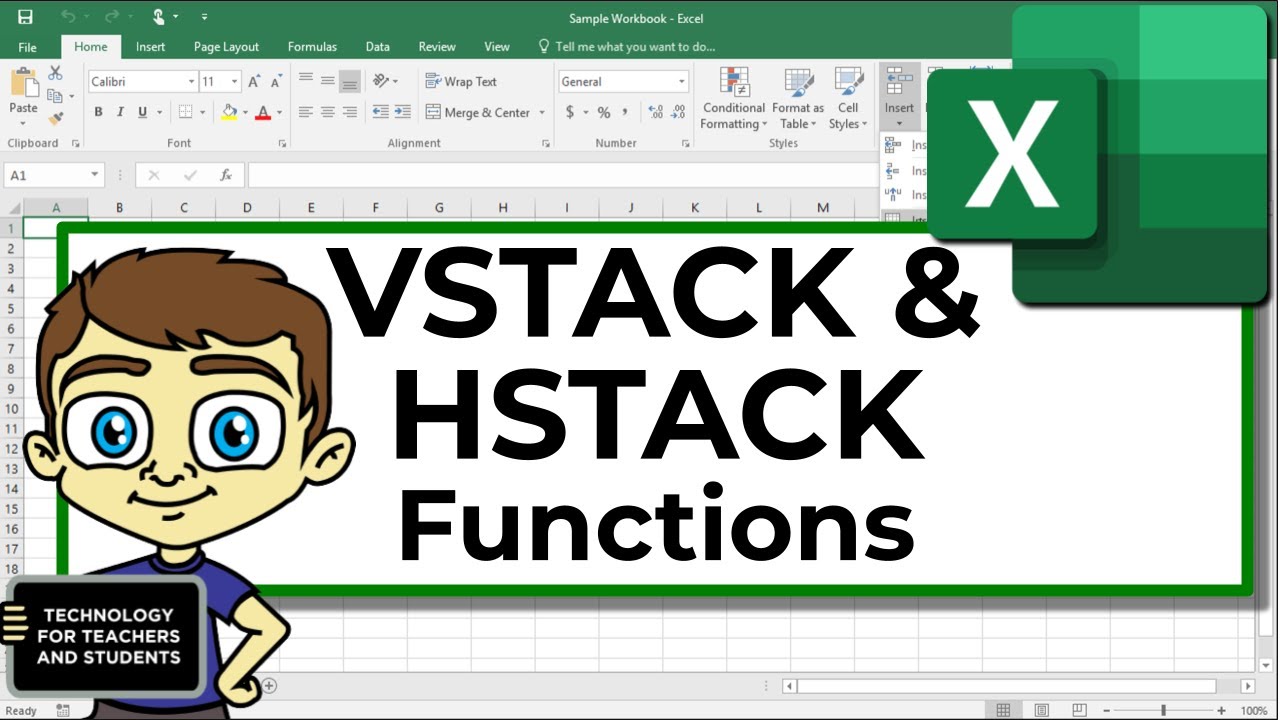
Microsoft Excel Tips and Tricks Excel VSTACK and HSTACK Functions Credit Technology for Teachers and Students
Read more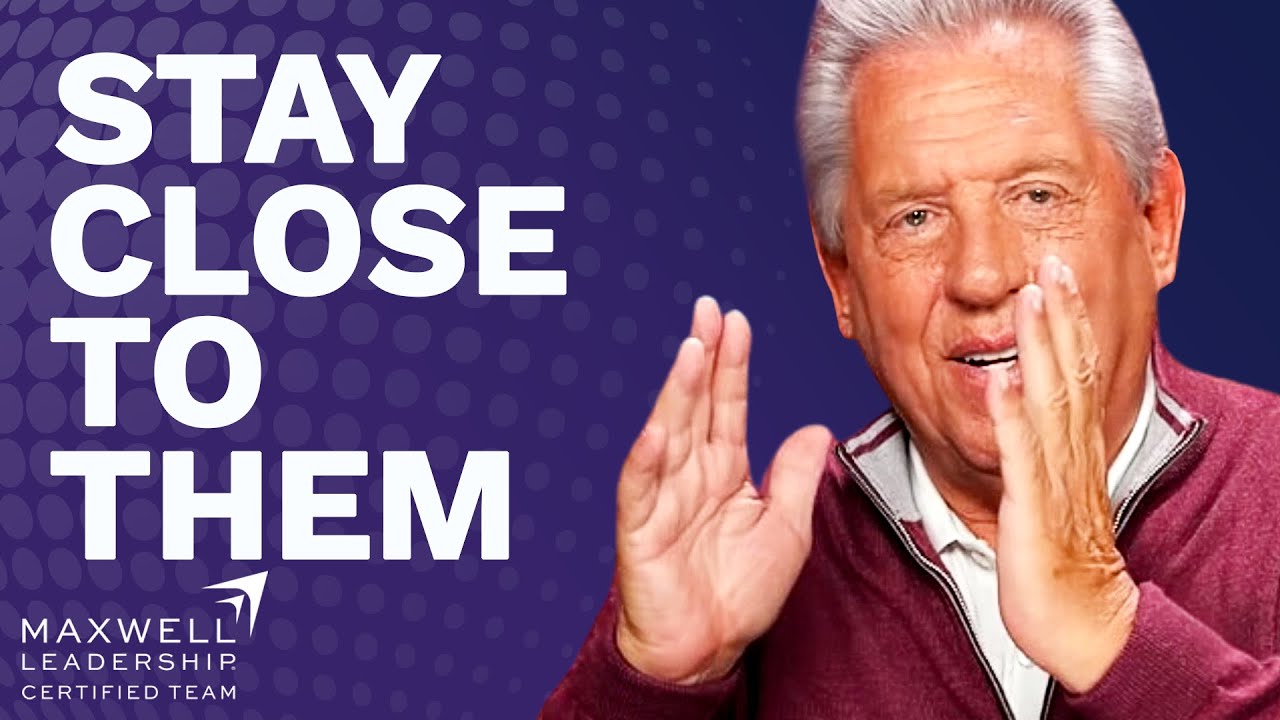
Management Tips and Tricks ?? Maximize your leadership potential and influence with the Maxwell Leadership Certification Program (MLCT). Elevate your[…]
Read more
Management Tips and Tricks ?? Maximize your leadership potential and influence with the Maxwell Leadership Certification Program (MLCT). Elevate your[…]
Read more